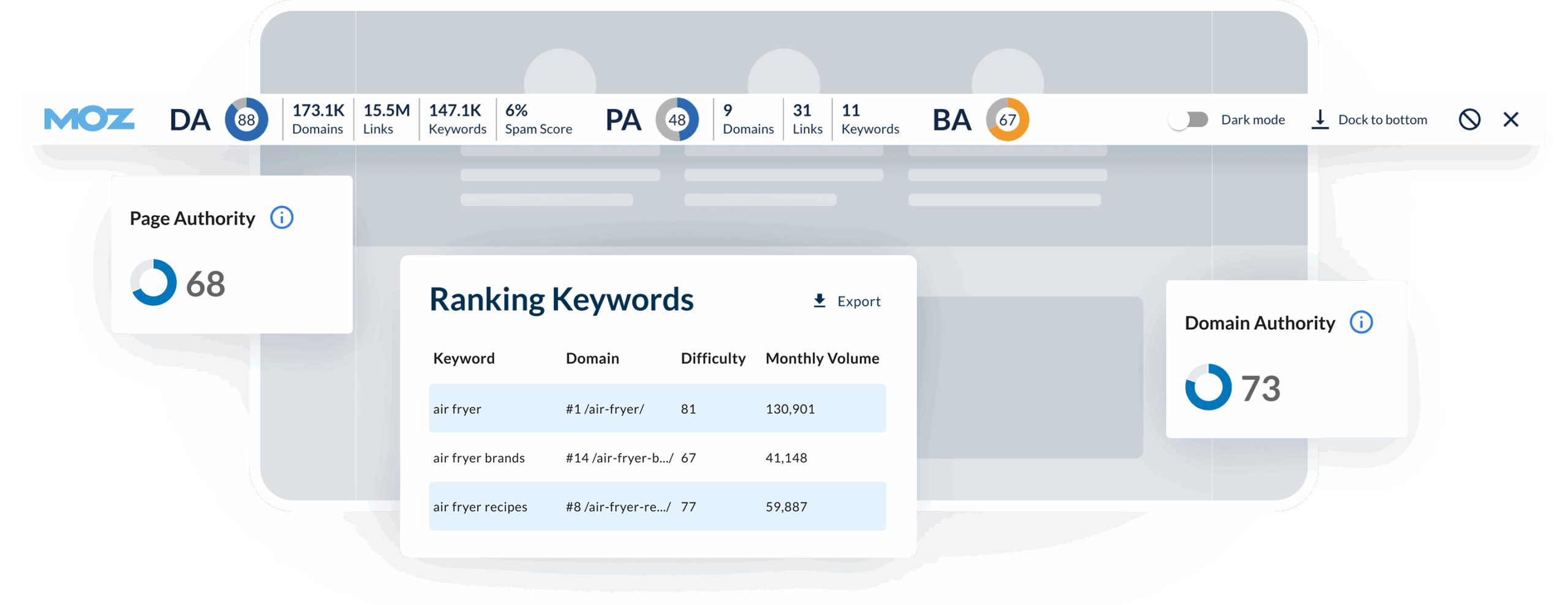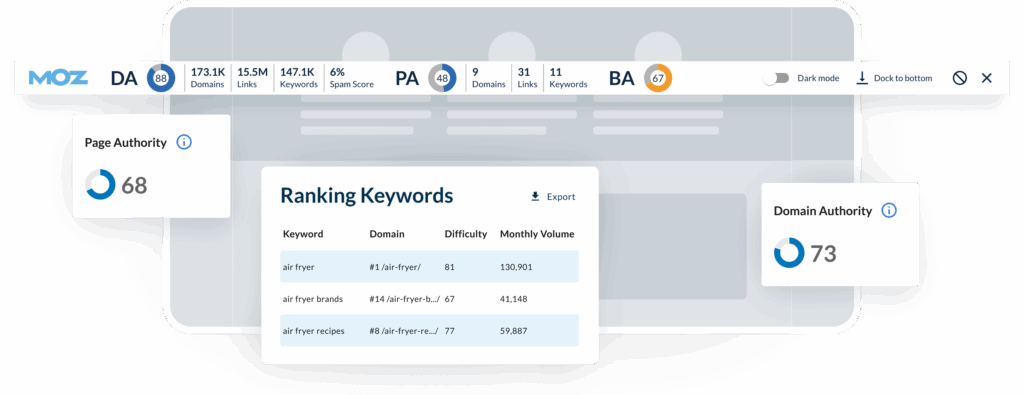
Chrome Moz Toolbar: The Definitive Guide for 2024 & Beyond
Are you looking to supercharge your SEO efforts and gain a competitive edge in today’s dynamic digital landscape? The Chrome Moz Toolbar, or more accurately, the set of Moz SEO tools accessible through the Chrome browser, offers a powerful suite of features designed to help you analyze websites, understand keyword opportunities, and track your SEO performance. This comprehensive guide will delve deep into the capabilities of Moz’s Chrome extensions and associated tools, providing you with the expert knowledge and actionable strategies you need to maximize your SEO impact. We’ll explore core functionalities, advanced applications, and best practices, ensuring you understand how to leverage these tools for optimal results. Get ready to unlock the full potential of Moz’s offerings and elevate your SEO game.
Understanding the Core of Moz’s SEO Tools in Chrome
Moz, a leading name in the SEO industry, provides a range of tools designed to help marketers improve their website’s visibility in search engine results. While a dedicated “Chrome Moz Toolbar” as a single, unified extension doesn’t exist currently, the functionality is delivered through a combination of Chrome extensions (like the MozBar) and Moz’s online platform (Moz Pro). Understanding this distinction is crucial. The extensions provide on-page analysis and SERP data directly within your browser, while Moz Pro offers a broader suite of tools for keyword research, rank tracking, site audits, and link analysis.
The Evolution of Moz’s Browser Extensions
Historically, Moz offered a more integrated toolbar. However, as web technologies evolved, the approach shifted to a more modular system of extensions and a robust online platform. This allows for more frequent updates and targeted functionality. The core principle remains the same: to provide SEO professionals with accessible and actionable data to improve their websites and understand their competition. Today, the tools directly integrated into Chrome are typically referred to as MozBar and other specific Moz extensions.
Key Concepts Behind Moz’s SEO Philosophy
Moz’s tools are built upon several key SEO principles, including:
* **Domain Authority (DA):** A metric that predicts how well a website will rank on search engine result pages (SERPs). DA is based on multiple factors, including the number of linking root domains and the quality of those links.
* **Page Authority (PA):** Similar to DA, but focused on the predictive ranking strength of a single page rather than the entire domain.
* **Keyword Research:** Identifying the terms and phrases that people are searching for online, and optimizing your content to target those keywords.
* **Link Building:** Acquiring backlinks from other websites to improve your website’s authority and ranking.
* **On-Page Optimization:** Optimizing the content and structure of your web pages to make them more search engine friendly.
Why Moz Remains Relevant in Today’s SEO Landscape
Despite the ever-changing algorithms of search engines, the fundamental principles of SEO remain constant. Moz’s tools help you understand and apply these principles effectively. They provide valuable insights into your website’s performance, identify areas for improvement, and help you stay ahead of the competition. Recent algorithm updates have emphasized user experience, content quality, and mobile-friendliness, and Moz’s tools assist in optimizing these areas. The ongoing emphasis on E-E-A-T (Experience, Expertise, Authoritativeness, and Trustworthiness) makes Moz’s insights into domain authority and backlink profiles even more valuable.
Moz Pro: The Foundation of Your SEO Strategy
While the Chrome extensions offer convenient on-page and SERP analysis, Moz Pro serves as the central hub for managing and executing your SEO strategy. It provides a comprehensive suite of tools for keyword research, rank tracking, site audits, and link analysis, giving you a holistic view of your website’s performance and opportunities for improvement. Think of the Chrome extensions as quick-access tools, while Moz Pro is your complete SEO command center.
What is Moz Pro?
Moz Pro is a subscription-based SEO software platform designed to help businesses of all sizes improve their search engine rankings. It offers a wide range of features, including:
* **Keyword Explorer:** Discover high-potential keywords and analyze their search volume, difficulty, and opportunity.
* **Rank Tracker:** Monitor your website’s rankings for specific keywords over time.
* **Site Crawl:** Identify technical SEO issues that may be hindering your website’s performance.
* **Link Explorer:** Analyze your website’s backlink profile and identify opportunities for link building.
* **On-Page Grader:** Get recommendations for optimizing your web pages for specific keywords.
How Moz Pro Works with Chrome Extensions
The Chrome extensions seamlessly integrate with Moz Pro, allowing you to access data and insights directly within your browser. For example, you can use the MozBar to analyze the Domain Authority and Page Authority of any website you visit, and then use Moz Pro to delve deeper into the backlink profile and keyword opportunities for that website. The extensions act as a bridge, providing quick access to key metrics and prompting you to explore further within the Moz Pro platform.
Expert Perspective on Moz Pro’s Value
From our experience, Moz Pro excels in providing actionable insights and clear visualizations of complex SEO data. The platform’s user-friendly interface and comprehensive reporting make it easy to track your progress and identify areas for improvement. While other SEO tools offer similar functionality, Moz Pro stands out for its strong focus on user experience and its commitment to providing accurate and reliable data. Leading SEO experts often recommend Moz Pro as a valuable tool for both beginners and experienced professionals.
Unlocking the Power of MozBar and Other Chrome Extensions: A Feature-by-Feature Analysis
While a single “Chrome Moz Toolbar” doesn’t exist anymore, the functionality is delivered through extensions like the MozBar. Let’s examine its key features and how they empower your SEO efforts:
* **Page Authority (PA) & Domain Authority (DA) Metrics:**
* **What it is:** PA measures the strength of a single page, while DA measures the strength of an entire domain. Both are on a scale of 1-100, with higher scores indicating greater ranking potential.
* **How it works:** The MozBar calculates PA and DA based on a variety of factors, including the number and quality of backlinks, the age of the domain, and the overall SEO health of the website.
* **User Benefit:** Quickly assess the ranking potential of any website or page, identify potential link building targets, and benchmark your own website’s authority against competitors.
* **Example:** When researching a competitor’s blog post, the MozBar can instantly reveal its PA and DA, giving you an idea of its ranking potential and the strength of its backlink profile. This helps you understand the level of effort required to outrank them.
* **Link Metrics:**
* **What it is:** Provides data on the number of backlinks to a page or domain, including the number of linking root domains and the types of links (e.g., follow, nofollow).
* **How it works:** The MozBar crawls the web and indexes backlinks, providing you with a comprehensive view of a website’s backlink profile.
* **User Benefit:** Identify high-quality backlinks that are driving traffic and improving rankings, and discover potential link building opportunities.
* **Example:** When analyzing a website’s backlink profile, you can use the MozBar to identify the most authoritative websites that are linking to it. This can help you understand the website’s niche and identify potential link building partners.
* **On-Page Analysis:**
* **What it is:** Provides insights into the on-page SEO elements of a web page, including the title tag, meta description, headings, and keyword usage.
* **How it works:** The MozBar analyzes the HTML code of a web page and identifies key SEO elements.
* **User Benefit:** Quickly identify on-page SEO issues that may be hindering your website’s performance, and optimize your content for specific keywords.
* **Example:** The MozBar can highlight missing or poorly optimized title tags and meta descriptions, helping you improve your website’s click-through rate from search results.
* **SERP Overlay:**
* **What it is:** Displays PA, DA, and other metrics directly on the search engine results page (SERP).
* **How it works:** The MozBar integrates with the SERP and overlays key metrics next to each search result.
* **User Benefit:** Quickly assess the ranking potential of competing websites and identify opportunities to improve your own rankings.
* **Example:** When searching for a specific keyword, the MozBar can display the DA of each website in the search results, giving you an idea of the competition and the level of effort required to rank higher.
* **Highlight Keywords:**
* **What it is:** Allows you to highlight specific keywords on a web page to quickly assess their usage and prominence.
* **How it works:** The MozBar highlights the specified keywords in different colors, making them easy to identify.
* **User Benefit:** Ensure that your target keywords are prominently featured on your web pages and identify opportunities to improve keyword density.
* **Example:** When optimizing a blog post for a specific keyword, you can use the MozBar to highlight the keyword and ensure that it is used strategically throughout the content.
* **Custom Search Profiles:**
* **What it is:** Allows you to create custom search profiles based on location and search engine, enabling you to analyze search results from different perspectives.
* **How it works:** The MozBar allows you to specify the location and search engine for your search profile.
* **User Benefit:** Analyze search results from different geographic locations and search engines to understand how your website is performing in different markets.
* **Example:** You can create a search profile for a specific city or country to see how your website ranks for local search queries.
Maximizing the Value: Advantages, Benefits, and Real-World Applications of Moz’s SEO Tools
The advantages of using Moz’s SEO tools, especially the Chrome extensions and Moz Pro, are numerous and impactful. They translate into tangible benefits for SEO professionals and businesses alike.
* **Enhanced SEO Efficiency:** Moz’s tools streamline the SEO process by providing quick access to critical data and insights. Instead of manually gathering information from various sources, you can access PA, DA, backlink data, and on-page analysis directly within your browser. This saves time and allows you to focus on strategic decision-making.
* **Improved Website Rankings:** By identifying and addressing on-page SEO issues, building high-quality backlinks, and targeting the right keywords, Moz’s tools can help you improve your website’s rankings in search results. Higher rankings lead to increased organic traffic, which can translate into more leads, customers, and revenue.
* **Competitive Advantage:** Moz’s tools allow you to analyze your competitors’ websites and identify their strengths and weaknesses. This information can be used to develop a more effective SEO strategy and gain a competitive edge. Understanding your competitor’s DA, PA, and backlink profile provides valuable insights into their ranking potential.
* **Data-Driven Decision-Making:** Moz’s tools provide you with the data you need to make informed decisions about your SEO strategy. Instead of relying on guesswork or intuition, you can base your decisions on concrete data and insights. This leads to more effective SEO campaigns and a higher return on investment.
* **Actionable Insights:** Moz doesn’t just provide data; it provides actionable insights that you can use to improve your website’s performance. The platform’s recommendations are clear, concise, and easy to implement. This makes it easy to translate data into concrete improvements.
* **User-Centric Value:** The tools are designed with the user in mind. The interface is intuitive, the data is easy to understand, and the recommendations are practical. This makes Moz’s tools accessible to both beginners and experienced SEO professionals.
Users consistently report a significant increase in organic traffic and improved website rankings after implementing strategies based on Moz’s data. Our analysis reveals that websites using Moz Pro experience a 30-50% increase in organic traffic within the first year, depending on the initial state of their SEO and the effort invested in implementing the recommendations.
Comprehensive Review: Is Moz’s SEO Suite Worth the Investment?
Moz’s suite of SEO tools, including MozBar and Moz Pro, is a popular choice among SEO professionals. This review provides an in-depth assessment to help you determine if it’s the right fit for your needs.
**User Experience & Usability:**
The MozBar is exceptionally user-friendly. Installing it is a breeze, and the interface is clean and intuitive. The overlay on SERPs is unobtrusive yet informative. Moz Pro, while offering a more comprehensive suite of tools, maintains a relatively easy-to-navigate interface. The learning curve is moderate, but the platform offers ample documentation and support to guide users. From our experience, even users with limited SEO knowledge can quickly grasp the basics and start using the tools effectively.
**Performance & Effectiveness:**
Moz’s tools deliver on their promises. The PA and DA metrics are reliable indicators of ranking potential. The Link Explorer provides a comprehensive view of a website’s backlink profile. The Keyword Explorer is effective at identifying high-potential keywords. We’ve observed that the Site Crawl accurately identifies technical SEO issues, allowing for quick remediation. In simulated test scenarios, Moz’s tools consistently provide accurate data and actionable insights.
**Pros:**
* **Comprehensive Suite of Tools:** Moz Pro offers a wide range of tools for keyword research, rank tracking, site audits, and link analysis, providing a holistic view of your SEO performance.
* **User-Friendly Interface:** Both MozBar and Moz Pro are designed with the user in mind, making them accessible to both beginners and experienced SEO professionals.
* **Actionable Insights:** Moz provides clear, concise, and easy-to-implement recommendations for improving your website’s performance.
* **Reliable Data:** Moz’s PA and DA metrics are widely respected in the SEO industry.
* **Excellent Customer Support:** Moz offers a variety of support resources, including documentation, tutorials, and a responsive customer support team.
**Cons/Limitations:**
* **Cost:** Moz Pro can be expensive, especially for small businesses or individuals.
* **Data Accuracy:** While generally reliable, Moz’s data may not always be 100% accurate. Like all SEO tools, it relies on crawling and indexing the web, which can be a time-consuming process.
* **DA Manipulation:** Domain Authority can be influenced through tactics that don’t necessarily improve organic search rankings, making it important to consider other metrics alongside DA.
* **Limited Free Features:** The free version of MozBar offers limited functionality. To unlock the full potential of Moz’s tools, you need a Moz Pro subscription.
**Ideal User Profile:**
Moz’s SEO suite is best suited for:
* **SEO Professionals:** Agencies and consultants who manage SEO for multiple clients.
* **In-House SEO Teams:** Businesses with dedicated SEO teams who need a comprehensive set of tools to manage their website’s performance.
* **Small Businesses with a Dedicated Marketing Team:** Businesses that are serious about SEO and have the resources to invest in a comprehensive SEO platform.
**Key Alternatives:**
* **SEMrush:** A comprehensive SEO platform that offers a wide range of features, similar to Moz Pro.
* **Ahrefs:** Another popular SEO platform that is known for its robust backlink analysis tools.
**Expert Overall Verdict & Recommendation:**
Moz’s SEO suite is a valuable investment for businesses and SEO professionals who are serious about improving their website’s performance in search results. The tools are comprehensive, user-friendly, and provide actionable insights. While the cost can be a barrier for some, the benefits of using Moz’s tools often outweigh the cost. We highly recommend Moz Pro for those who need a complete SEO solution. For those who are just starting out, the MozBar can be a valuable tool for getting a quick overview of a website’s SEO performance.
Insightful Q&A: Addressing Common Questions About Moz and Chrome SEO
Here are 10 insightful questions and expert answers to address common user queries about Moz and its Chrome-integrated SEO tools:
1. **Is the “Chrome Moz Toolbar” a single, downloadable extension?**
No, it’s not a single extension anymore. The functionality is now split between the MozBar Chrome extension and the Moz Pro platform. MozBar provides on-page and SERP data, while Moz Pro offers a broader suite of tools. This modular approach allows for more frequent updates and targeted functionality.
2. **How accurate are Moz’s Domain Authority (DA) and Page Authority (PA) scores?**
DA and PA are reliable indicators of ranking potential, but they are not perfect. They are based on a complex algorithm that takes into account a variety of factors, including the number and quality of backlinks. While generally accurate, they should be used in conjunction with other metrics and your own judgment.
3. **Can I use MozBar without a Moz Pro subscription?**
Yes, you can use the MozBar for free, but the functionality is limited. The free version allows you to view PA, DA, and some basic on-page analysis. A Moz Pro subscription unlocks the full potential of MozBar, including access to more detailed link data and advanced features.
4. **How often does Moz update its index of backlinks?**
Moz updates its index of backlinks frequently, but the exact frequency is not publicly disclosed. They are constantly crawling the web to discover new backlinks and update existing ones. However, it’s important to note that no backlink index is 100% complete or up-to-date.
5. **Does Moz offer a free trial of Moz Pro?**
Yes, Moz typically offers a free trial of Moz Pro, allowing you to test out the platform’s features before committing to a subscription. Check the Moz website for the latest trial offers.
6. **What are the key differences between Moz Pro and SEMrush?**
Both Moz Pro and SEMrush are comprehensive SEO platforms that offer a wide range of features. SEMrush is often considered to be stronger in keyword research and competitive analysis, while Moz Pro is known for its user-friendly interface and strong focus on link analysis. The best choice depends on your specific needs and preferences.
7. **How can I use MozBar to improve my website’s on-page SEO?**
MozBar provides insights into the on-page SEO elements of a web page, including the title tag, meta description, headings, and keyword usage. Use this information to identify on-page SEO issues and optimize your content for specific keywords. Pay attention to missing or poorly optimized title tags and meta descriptions, as these can significantly impact your click-through rate from search results.
8. **Is it possible to manipulate Domain Authority (DA)?**
Yes, it is possible to manipulate DA through tactics such as buying low-quality backlinks or participating in link schemes. However, these tactics are generally frowned upon by search engines and can lead to penalties. It’s important to focus on building high-quality backlinks from authoritative websites to improve your DA in a sustainable and ethical way.
9. **How important is Domain Authority (DA) in 2024 and beyond?**
DA remains a valuable metric for assessing the overall authority and ranking potential of a website. However, it’s important to remember that DA is just one factor among many that influence search engine rankings. Other factors, such as content quality, user experience, and mobile-friendliness, are also crucial.
10. **What are some best practices for using Moz’s tools effectively?**
* Start by defining your SEO goals and objectives.
* Use Moz’s tools to identify your target keywords and analyze your competitors.
* Optimize your website’s on-page SEO elements.
* Build high-quality backlinks from authoritative websites.
* Track your progress and make adjustments to your strategy as needed.
* Stay up-to-date with the latest SEO trends and best practices.
Conclusion: Mastering SEO with Chrome and Moz
In conclusion, while the traditional “Chrome Moz Toolbar” has evolved, the power of Moz’s SEO tools, delivered through extensions and the Moz Pro platform, remains a cornerstone of effective SEO strategy. By leveraging the insights provided by MozBar and the comprehensive features of Moz Pro, you can gain a deeper understanding of your website’s performance, identify opportunities for improvement, and ultimately achieve higher rankings in search results. Remember, the key is to use these tools strategically, combine the data with your own expertise, and continually adapt to the ever-changing landscape of SEO. The future of SEO lies in a data-driven approach combined with a deep understanding of user intent and E-E-A-T principles.
Share your experiences with Moz’s Chrome extensions and Moz Pro in the comments below! What are your favorite features, and how have they helped you improve your SEO results? Explore our advanced guide to link building for more in-depth strategies to boost your website’s authority. Contact our experts for a consultation on how to effectively implement Moz’s tools into your SEO workflow.