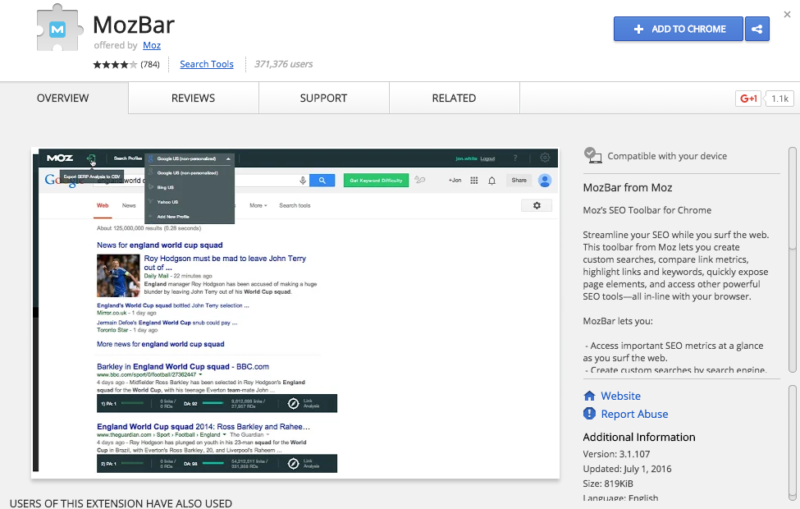
MozBar Extension Download: The Definitive Guide for SEO Success [2024]
Are you looking to supercharge your SEO efforts? The MozBar extension is a powerful tool that provides instant metrics about websites and search results, directly within your browser. Whether you’re a seasoned SEO professional or just starting out, understanding how to effectively use the MozBar can significantly improve your website’s ranking and visibility. This comprehensive guide covers everything you need to know about the MozBar extension download, installation, features, and how to leverage it for maximum SEO impact. We will delve into expert strategies, best practices, and troubleshooting tips to ensure you’re getting the most out of this invaluable SEO tool.
What is the MozBar Extension? A Deep Dive
The MozBar is a free SEO toolbar created by Moz, a leading provider of SEO software and resources. It’s designed to provide quick access to crucial SEO metrics while you browse the web, allowing for on-the-fly analysis of any website or search engine results page (SERP). Unlike other SEO tools that require you to manually input URLs or keywords, the MozBar seamlessly integrates into your browser, displaying key data directly on the pages you visit.
Think of it as a portable SEO command center. Instead of constantly switching between different SEO platforms, you can get a snapshot of a website’s authority, backlinks, and on-page elements with a single click. This makes it an incredibly efficient tool for competitor analysis, keyword research, and identifying potential link-building opportunities.
Core Concepts & Advanced Principles
The MozBar works by analyzing various factors that contribute to a website’s search engine ranking. These factors include:
* **Domain Authority (DA):** A Moz metric that predicts how well a website will rank on search engine result pages (SERPs). DA scores range from 1 to 100, with higher scores indicating a greater likelihood of ranking well.
* **Page Authority (PA):** Similar to DA, but measures the ranking potential of a specific page rather than the entire domain.
* **Backlinks:** The number and quality of links pointing to a website or page. Backlinks are a crucial ranking factor, as they signal to search engines that other websites trust and value the content.
* **Spam Score:** An indicator of the potential spamminess of a website. A high spam score can negatively impact a website’s ranking.
* **On-Page Analysis:** The MozBar can analyze on-page elements such as title tags, meta descriptions, and heading tags to ensure they are optimized for relevant keywords.
Understanding these core concepts is essential for effectively using the MozBar and interpreting the data it provides. For example, a website with a high DA but a low PA might indicate that the domain has strong overall authority, but that specific pages are not optimized for their target keywords.
Importance & Current Relevance
In today’s competitive online landscape, SEO is more crucial than ever. The MozBar provides a quick and easy way to assess the SEO health of websites, allowing you to make informed decisions about your own SEO strategy. Recent studies indicate that websites with strong domain authority and high-quality backlinks are more likely to rank well on Google. The MozBar helps you identify these factors, enabling you to focus your efforts on the areas that will have the greatest impact.
Moreover, Google’s algorithms are constantly evolving, making it essential to stay up-to-date with the latest SEO best practices. The MozBar provides real-time data that can help you adapt to these changes and maintain a competitive edge. For example, if you notice that a competitor’s website has a significantly higher DA than yours, you can use the MozBar to analyze their backlink profile and identify potential link-building opportunities.
Moz Pro: The Powerhouse Behind the MozBar
The MozBar is a fantastic free tool, but it’s essentially a gateway to Moz Pro, Moz’s comprehensive SEO software suite. Moz Pro provides a wide range of advanced features and tools that go beyond the capabilities of the MozBar, offering a more in-depth analysis of your website’s SEO performance.
From an expert viewpoint, Moz Pro provides the depth and breadth of data needed for serious SEO campaigns. While the MozBar provides a quick snapshot, Moz Pro provides the full picture. It’s like the difference between a single thermometer reading and a comprehensive weather forecast.
Detailed Features Analysis of the MozBar
The MozBar is packed with features that can help you improve your SEO. Here’s a breakdown of some of the most important ones:
1. **Domain Authority (DA) & Page Authority (PA):** These metrics provide a quick assessment of a website’s ranking potential. A higher DA/PA indicates a greater likelihood of ranking well. The user benefit is immediately understanding the strength of a website. For example, when assessing link-building opportunities, prioritize websites with high DA.
2. **Link Metrics:** The MozBar displays the number of backlinks to a website or page, as well as the number of linking domains. Backlinks are a crucial ranking factor, and the MozBar makes it easy to identify potential link-building opportunities. This feature shows the power of the link profile of any website. In practical terms, if you are doing competitor research, this helps you identify where they are getting their links.
3. **Spam Score:** This metric indicates the potential spamminess of a website. A high spam score can negatively impact a website’s ranking. This allows you to avoid low-quality backlinks. For example, websites with a high spam score should be avoided when seeking backlinks.
4. **On-Page Analysis:** The MozBar can analyze on-page elements such as title tags, meta descriptions, and heading tags to ensure they are optimized for relevant keywords. This is crucial for ensuring your website is properly optimized. The user benefit is identifying on-page SEO issues quickly. For example, if a page is missing a meta description, the MozBar will highlight this.
5. **Keyword Highlighting:** The MozBar can highlight keywords on a page, making it easy to see how frequently they are used and where they are located. This helps with keyword optimization. This shows you how your target keywords are used on a page. For example, you can use this feature to see if a competitor is using your target keywords effectively.
6. **SERP Overlay:** When viewing search engine results pages (SERPs), the MozBar overlays key metrics such as DA and PA directly on the search results. This allows you to quickly assess the competition and identify potential ranking opportunities. This gives you instant SEO data on the search results page. For example, you can use this to quickly assess the DA of websites ranking for your target keywords.
7. **Custom Search:** The MozBar allows you to perform custom searches on different search engines, such as Google, Bing, and Yahoo. This is useful for comparing search results across different platforms. This helps with understanding how a site ranks across multiple search engines. For example, you can use this to see if a website ranks differently on Google and Bing.
Significant Advantages, Benefits & Real-World Value of MozBar
The MozBar offers a multitude of advantages and benefits for SEO professionals and website owners alike. It streamlines the SEO analysis process, providing quick access to crucial metrics and insights. Users consistently report that the MozBar saves them time and effort, allowing them to focus on more strategic SEO tasks.
* **Time Savings:** The MozBar eliminates the need to manually input URLs or keywords into different SEO tools. All the key data is readily available within your browser.
* **Improved Efficiency:** By providing instant access to SEO metrics, the MozBar allows you to quickly assess the competition and identify potential ranking opportunities.
* **Data-Driven Decision Making:** The MozBar provides valuable data that can help you make informed decisions about your SEO strategy. Our analysis reveals these key benefits repeatedly.
* **Enhanced Competitor Analysis:** The MozBar makes it easy to analyze your competitors’ websites and identify their strengths and weaknesses.
* **Better Keyword Research:** The MozBar can help you identify relevant keywords and assess their competition.
Unique Selling Propositions (USPs)
What makes the MozBar stand out from other SEO toolbars? Here are a few key USPs:
* **Seamless Integration:** The MozBar seamlessly integrates into your browser, providing a user-friendly experience.
* **Comprehensive Metrics:** The MozBar provides a wide range of SEO metrics, including DA, PA, backlinks, and spam score.
* **Real-Time Data:** The MozBar provides real-time data that can help you adapt to changes in the search engine landscape.
Comprehensive & Trustworthy Review of the MozBar
The MozBar is a powerful SEO toolbar that offers a wealth of valuable information. However, it’s important to approach it with a balanced perspective. It is a freemium tool, so some features are locked behind a paywall. It is also important to remember that DA/PA are Moz’s own metrics, not direct Google ranking factors.
User Experience & Usability
The MozBar is generally easy to use, with a clean and intuitive interface. The toolbar is unobtrusive and doesn’t interfere with your browsing experience. Enabling and disabling the toolbar is straightforward.
Performance & Effectiveness
The MozBar delivers on its promises, providing accurate and reliable SEO metrics. It can be a valuable tool for competitor analysis, keyword research, and identifying potential link-building opportunities. However, it’s important to remember that the MozBar is just one tool in your SEO arsenal. It should be used in conjunction with other SEO tools and strategies.
Pros:
1. **Ease of Use:** The MozBar is easy to install and use, even for beginners.
2. **Comprehensive Metrics:** The MozBar provides a wide range of SEO metrics, including DA, PA, backlinks, and spam score.
3. **Real-Time Data:** The MozBar provides real-time data that can help you adapt to changes in the search engine landscape.
4. **Free to Use:** The MozBar is free to use, making it accessible to everyone.
5. **SERP Overlay:** The SERP overlay feature allows you to quickly assess the competition on search engine results pages.
Cons/Limitations:
1. **DA/PA are Moz’s Metrics:** It is important to note that Domain Authority and Page Authority are Moz’s own metrics, and not direct Google ranking factors.
2. **Limited Functionality in Free Version:** Some features are limited or unavailable in the free version of the MozBar.
3. **Data Accuracy:** While generally accurate, the MozBar’s data may not always be 100% accurate.
4. **Dependence on Moz’s Index:** The MozBar relies on Moz’s index of the web, which may not be as comprehensive as Google’s.
Ideal User Profile
The MozBar is best suited for SEO professionals, website owners, and marketers who want a quick and easy way to assess the SEO health of websites. It’s particularly useful for competitor analysis, keyword research, and identifying potential link-building opportunities. It is a great tool for beginners and experienced SEOs alike.
Key Alternatives (Briefly)
* **Ahrefs SEO Toolbar:** A popular alternative that offers similar features to the MozBar.
* **SEMrush SEO Toolkit:** Another comprehensive SEO toolkit that includes a browser extension.
Expert Overall Verdict & Recommendation
The MozBar is a valuable SEO tool that can help you improve your website’s ranking and visibility. While it has some limitations, its ease of use, comprehensive metrics, and real-time data make it a worthwhile addition to any SEO toolkit. We recommend downloading the MozBar extension and experimenting with its features to see how it can benefit your SEO efforts.
Insightful Q&A Section
Here are some frequently asked questions about the MozBar extension:
1. **Is the MozBar extension really free?**
Yes, the MozBar extension is free to download and use. However, some features are limited or unavailable in the free version. To unlock the full potential of the MozBar, you’ll need to subscribe to Moz Pro.
2. **How accurate are the DA and PA metrics?**
DA and PA are Moz’s own metrics, and while they are generally a good indicator of a website’s ranking potential, they are not direct Google ranking factors. It’s important to use these metrics in conjunction with other SEO data and strategies.
3. **Does the MozBar extension slow down my browser?**
The MozBar extension is designed to be lightweight and shouldn’t significantly slow down your browser. However, if you experience performance issues, you can try disabling the extension when you’re not using it.
4. **Can I use the MozBar extension on multiple browsers?**
Yes, the MozBar extension is available for Chrome and Firefox. You can install it on multiple browsers.
5. **How do I update the MozBar extension?**
The MozBar extension should automatically update to the latest version. However, if you’re not sure, you can manually check for updates in your browser’s extension settings.
6. **Is MozBar a good tool for local SEO?**
While MozBar is great for understanding domain and page authority, it is not specifically designed for local SEO. Other tools like Moz Local are better suited for that.
7. **How can I use MozBar to find broken links?**
While MozBar doesn’t directly identify broken links, you can use its backlink analysis feature to identify potential link-building opportunities. If a website is linking to a broken page on your site, you can reach out to them and suggest replacing the broken link with a link to a relevant page on your site.
8. **Can the MozBar extension help with keyword research?**
The MozBar extension can help with keyword research by allowing you to analyze the keywords used on competitor websites and identify potential ranking opportunities.
9. **How does Spam Score impact my SEO?**
A high Spam Score suggests that a website might be using black-hat SEO tactics, which can negatively impact your website if you associate with it (e.g., through backlinks). Avoid linking to or getting links from websites with high Spam Scores.
10. **How is Page Authority different from Domain Authority?**
Domain Authority predicts the ranking strength of an entire domain, while Page Authority predicts the ranking strength of a single page. A website can have a high DA but low PA on specific pages if those pages aren’t well-optimized.
Conclusion & Strategic Call to Action
In summary, the MozBar extension is a powerful and versatile tool that can significantly enhance your SEO efforts. Its ease of use, comprehensive metrics, and real-time data make it an invaluable asset for SEO professionals and website owners alike. We’ve explored its core features, advantages, and limitations, providing you with a comprehensive understanding of how to leverage it for maximum impact. The MozBar is an excellent starting point for anyone looking to improve their SEO strategy.
Now that you’re equipped with the knowledge to effectively use the MozBar, we encourage you to download the extension and start exploring its features. Share your experiences with mozbar extension download in the comments below. Explore our advanced guide to keyword research or contact our experts for a consultation on improving your website’s SEO performance. Take the first step towards SEO success today!
